Voice of Customer Dashboard
This article describes how to format a Stream event so you can capture data to populate the Voice of Customer dashboard.
Playbook Theme: Voice of Customer
Primary Goal: Improve the Customer Experience
Effort: Easy
The Voice of Customer experience is an effective way to gather customers' expectations, preferences and aversions. More importantly, you can make data-driven decisions to your business practices by viewing feedback data points and metrics, such as Net Promoter Scores (NPS). This article shows you an example of a Voice of Customer experience and describes how to format the FEEDBACK event that your organization can use to capture this data. You must do this for data to populate on the Voice of Customer dashboard.
- Create a Voice of Customer experience. The animated gif below provides you with an example of what this experience can look like. The numeric value for the "rating" attribute is used to calculate the number on the Average Rating tile and NPS Rating tile that display on the VOC dashboard. In this example, the user can click an emoji to show their satisfaction level with a rating of 1, 2, 3, 4, or 5. So if a user clicks the loveheart emoji, a rating of 5 is sent to Sitecore CDP, representing the most satisfied rating. Your organization doesn't have to use emojis though, they can use numeric ratings. Want to see the basics for setting up an experience? Check out Creating Web Templates.
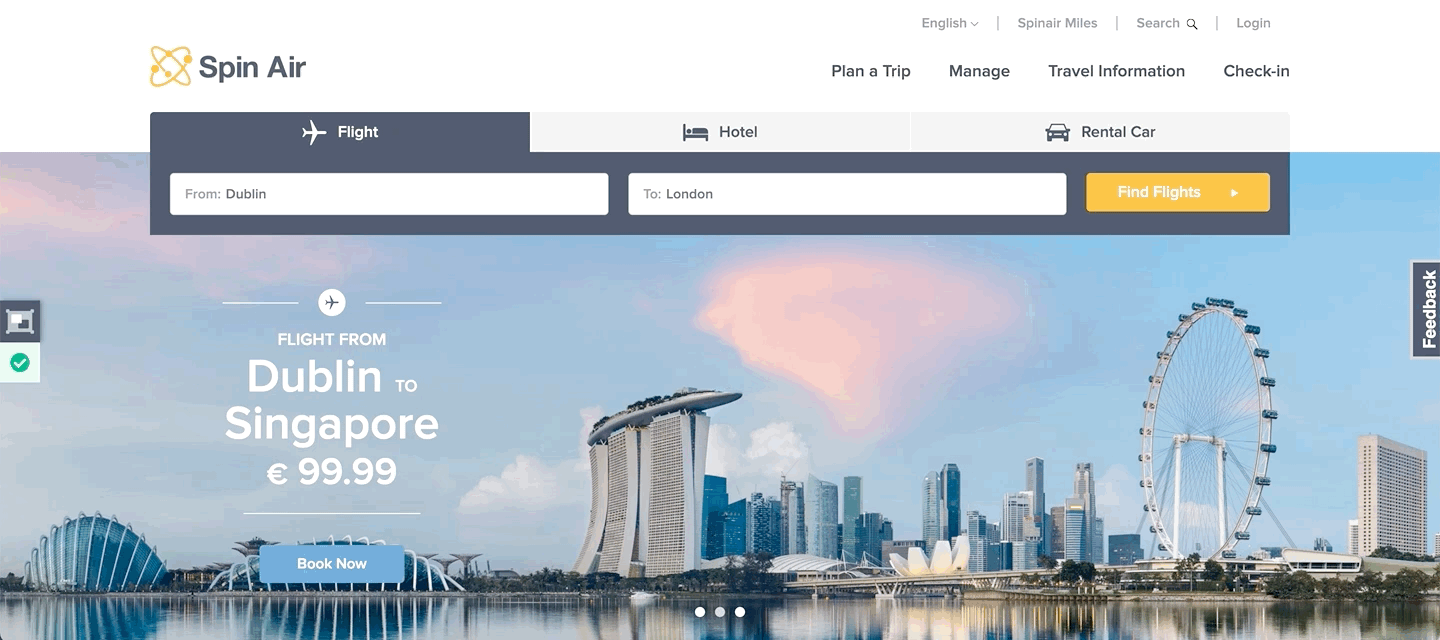
- To ensure customer feedback displays on the Voice of Customer dashboard, you must send a FEEDBACK event with the following attributes:
- "channel": the channel the event was sent from "WEB", "MOBILE_WEB", or "MOBILE_APP"
- "type": the type of event, this must be a "FEEDBACK" event
- "question_text": the text of the question asked
- "rating": 1, 2, 3, 4, or 5 - the rating response to the question
- "comment": the comment response to the question
- "execution_ref": the unique reference of the flow execution
- "pos": the point of sale configured for the tenant - retailsite.com
- "browser_id": the unique ID of a browser generated by Sitecore CDP
In order to view data on the Voice of the Customer dashboard, all of these attributes are required in the FEEDBACK event which is sent as a custom event. If you're interested in reading about the minimum required attributes for sending a custom event, you can read about them here: Sending a custom event
The following shows you an example of a FEEDBACK event in JSON format. If you're using the Voice of Customer dashboard, some of the attributes directly relate to the data on the dashboard:
- String values for the "comment" attribute can display in the Word cloud if enough responders have included the string in their response.
- The numeric value for the "rating" attribute is used to calculate the number on the Average Rating tile
and NPS Rating tile. The 5 different emojis the user can click to show their satisfaction represent a rating of 1, 2, 3, 4, or 5. So if a user clicks the loveheart emoji, a rating of 5 is sent to Sitecore CDP, representing the most satisfied rating.
{
"channel":"WEB",
"type":"FEEDBACK",
"question_text":"How do you feel about your experience on our website?",
"rating":5,
"comment":"Fantastic customer service when I needed to change my order",
"execution_ref":"ec5b12fc-f70b-4bcc-950e-338bbf41c66e",
"pos":"retailsite.com",
"browser_id":"22860bff-94ba-4d84-aa37-2b5a83d5411b"
}
Amy Prochnau
User Education Specialist
Updated 3 months ago